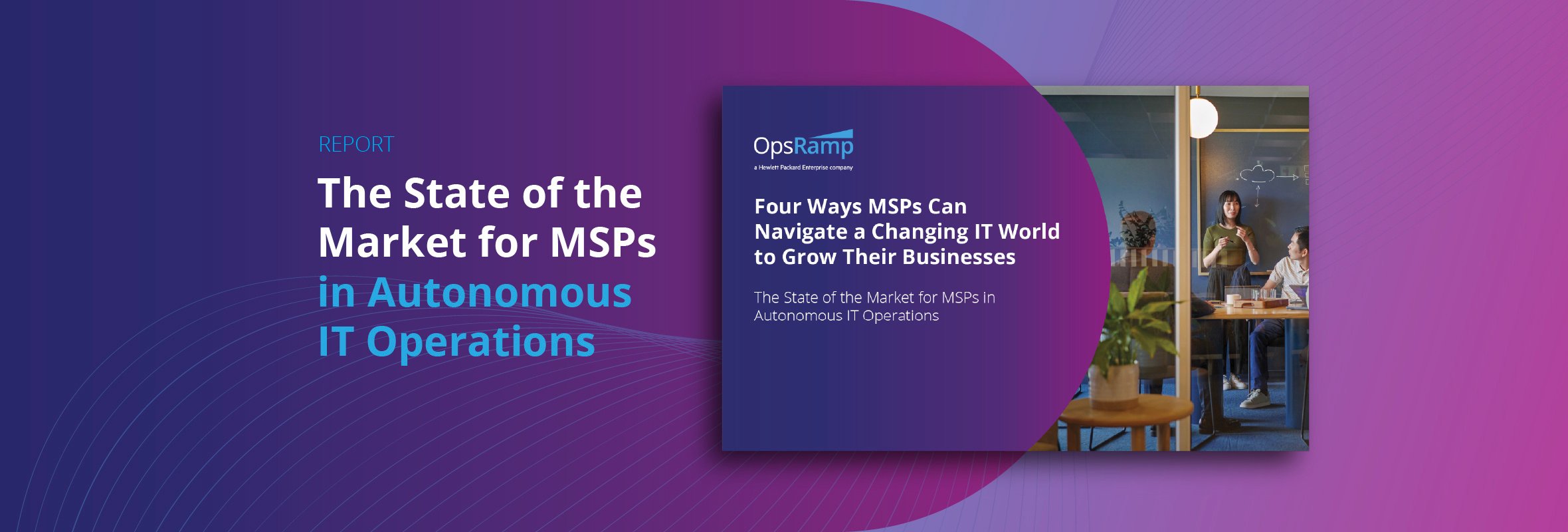We often hear the term "observability" in the context of DevOps and how SREs use telemetry data. Collecting and analyzing this telemetry data is a vital first step to a successful autonomous IT operations strategy. Observability can help you find out about problems in your system you didn’t know you had—and before your users are impacted—by giving you new visibility that your monitoring systems don’t provide. But any observability initiative must also include network observability.
Network observability is a similar concept but applied to network telemetry, also referred to as network-centric observability. Network performance management plays a vital role in effectively managing the overall software environment and user experience. However, with modern networks' complex architecture and configurations, understanding and analyzing the state of networks has become challenging, especially in hybrid and multi-cloud environments.
 OpsRamp, a Hewlett Packard Enterprise company, develops an autonomous IT operations solution that provides three essential network observability modules with strong hybrid discovery and monitoring capabilities.
OpsRamp, a Hewlett Packard Enterprise company, develops an autonomous IT operations solution that provides three essential network observability modules with strong hybrid discovery and monitoring capabilities.
- Network Topology Management
- Network Performance Management
- Network Configuration Management
Using simple agentless SNMP-based dynamic discovery methods, OpsRamp enables users to discover and monitor network resources, along with topology information, from the hybrid infrastructure.
During the discovery process, it collects basic information, hardware information, inventory, interface, software modules, and much more data without any additional configuration.

Network Topology Management
OpsRamp's Network Topology feature provides the physical arrangement of nodes and links in a network, which helps determine how the network communicates with different devices.
Users can select a resource or device name or a group of resources to view the topology along with the relationship and dependency.

Here are a few of the new enhancements to Network Topology Management:
- The Network Topology Maps now have streamlined icons and views.
- All icons have been updated for a better experience.
- The maps show Layer1 and Layer3 views of the network, with Layer3 subnets explicitly highlighted.
- Port-channel details for Cisco and Arista devices are now displayed, and you can expand and collapse component links.
- It's now easier to search for network devices on the Network Topology Map page.
- You can even schedule a backup job on the network devices directly from the Topology View.
- Different styles are available to accommodate viewing specific network layouts on the Network Topology maps.
With OpsRamp's New Network Topology Explorer, users can view
- Nodes and Link Information
- Port Channel Link Information
- Search Device Information
- Layers and Depth
- Layouts

Network administrators can use available actions to perform root cause analysis and reduce mean time to recovery (MTTR) during troubleshooting.
The OpsRamp Schedule Maintenance module can be deployed to enable maintenance mode during planned activities on network or non-network dependent resources or services, to prevent an influx of incidents into the ticketing system.

The network alerts and status information are also available on the explorer, helping network admins troubleshoot by analysing the impacted/non-impacted, related and non-related device performance, and metric details.
Network Health Monitoring
OpsRamp introduced a Network Health Monitoring feature that tracks the performance and health of devices in the enhanced UI of the Network Topology feature.
One notable enhancement is the dynamic information that appears as you hover over any link or edge in the topology. This feature provides instant insights into network components, relationships and connections.
Additionally, we have introduced a comprehensive health monitoring feature. By leveraging the templates assigned to each node, this functionality delivers real-time statistics about the health and performance of edges and nodes. This enables you to identify and address potential issues before they impact your network.
A particularly valuable aspect of this update is the glimpse it offers into node alert statistics. Each node now provides a snapshot of its alert status, allowing you to quickly assess any critical alerts that might require your attention:
- Availability - Node and Link: Users can monitor the nodes and link’s health on the topology dashboard. A unique color distinguishes each severity level. Using color-coded indicators, the dashboard indicates when a critical or warning alert is generated
- Alert count - Node and Link: The topology also displays nodes and link alert counts on the topology dashboard. When a critical or warning alert is generated, the number of alerts per severity level is displayed at that instant
Path Analysis:
The Path Analysis feature in Network Topology Management is a powerful tool that provides detailed insights into the network paths between specified source and destination endpoints. By leveraging this feature, you can visualize and analyze the routes taken by data packets across the network, identifying potential bottlenecks and other performance-related concerns.
Key Benefits of Path Analysis:
- Visual Representation: Provides a graphical representation of the network path, making it easier to understand the data flow and identify key network components involved in communication.
- Detailed Resource Information: View comprehensive details about each resource along the path, including device names, IP addresses, connection status, and performance metrics.
- Performance Monitoring: Allows for real-time health monitoring of network resources.
- Troubleshooting: By analyzing the network path, administrators can quickly identify and address problems such as network congestion, faulty devices, or misconfigurations.
- Historical Data: Stores and displays historical data of previous runs, enabling users to compare current and past network performance.

Network Performance Management
The Network Performance Management module utilizes flow technologies like sFlow, NetFlow v5/9, and IPFIX, to gain insight into network performance, providing end-to-end visibility.
With a simple NPM Collector configuration, OpsRamp provides a critical network management technique that involves real-time tracking and analysis of network traffic patterns. With the ability to drill down to network hotspots, NPM enables network administrators to proactively handle network-based performance issues and plan for capacity updates.

Users can view a visual representation of the flow records, including top conversations, applications, source endpoints, destination endpoints, and protocols. The monitoring dashboard displays a visual representation of the flow records based on the user's selection.

OpsRamp's NCM offers a policy-based solution that monitors the network configuration of all network devices in a centralized location. It provides a governance model to enable network administrators to remediate configuration drift and remain compliant. NCM provides many functionalities to define and manage vital network configuration compliance and ensure operational, performance, and security goals.
The NCM landing page contains three tabs: Rules, Policies, and Compliance. Rules specify a set of network configurations expected to be present on the device. This page allows users to create a new rule or view/edit the created rules.
The policies comprise a set of compliance rules. Users can schedule a job for configuration backup and assign a remediation workflow for each policy using OpsRamp's Automation and Remediation capability with a feature called Process Automation. A user can view the status of each policy and perform remediation actions (such as approve or reject) on the compliance page.


Network Configuration Management (NCM) permits you to restrict a user according to the user roles and permissions. Using RBAC (Role Based Access Control), you can control which actions an authenticated user is permitted.
Conclusion
Modern networks benefit from OpsRamp network observability, which can help improve
- Security: by easily detecting malicious activities.
- Visibility into the behaviour of your network, leading to improved performance.
- Enhanced reliability, availability, scalability, and flexibility while streamlining network management configurations.
- All of this can result in cost-effective outcomes for your network.
OpsRamp Network Observability can help you control operational chaos and achieve better business outcomes. By collecting network telemetry data from the edge to the cloud, OpsRamp Network Observability is a crucial part of OpsRamp’s unified observability offerings, which in turn provides the foundation of our autonomous IT operations strategy, along with AI-powered analytics and intelligent automation.
Next Steps:
- Read the Blog: OpsRamp Brings the Power of Observability to the Network
- Read the Blog: Network Observability 101: A Primer
- Read the Blog: How to Transform IT Operations with AI-Infused Full Stack Observability
- Read the Blog: From the Edge to the Cloud: How HPE and OpsRamp Can Help Power and Manage Your Hybrid IT Estate
- Read the Data Sheet: OpsRamp Network Observability
- Follow OpsRamp on X and LinkedIn for real-time updates and news from the world of IT operations.
- Schedule a custom demo with an OpsRamp solution expert.