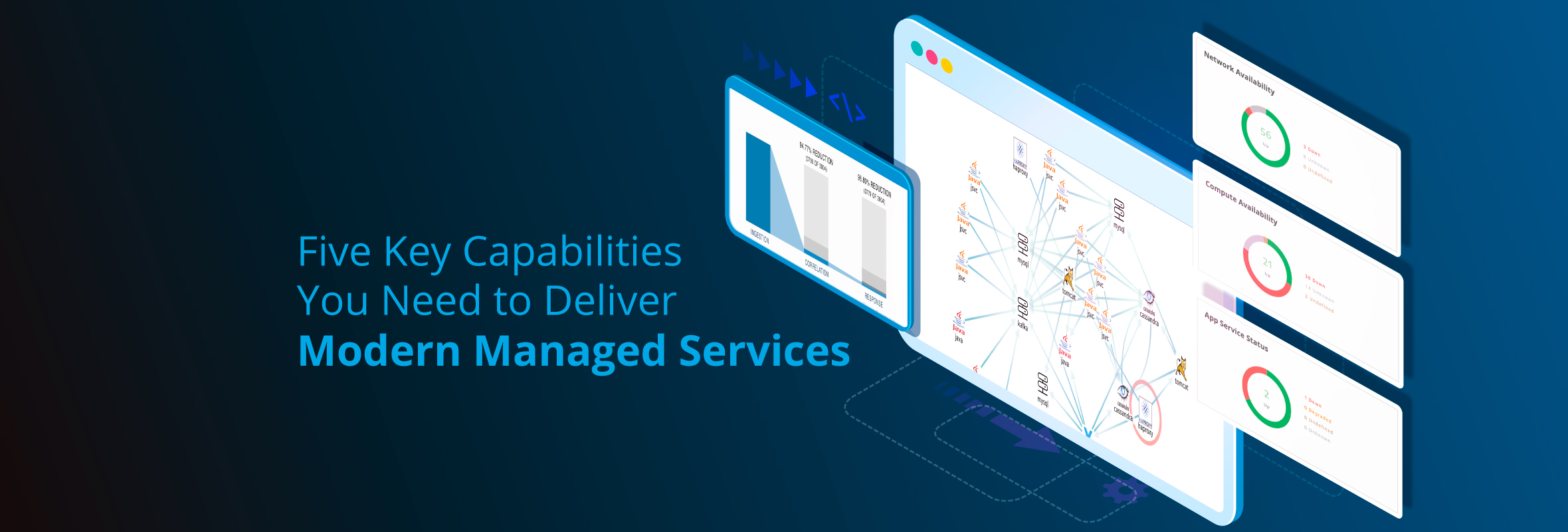What’s New With Hybrid Cloud?
A recent study found that two-thirds of enterprises expect to make significant cloud investments as more and more business functions transition to the cloud. IT teams need to extend management capabilities across on-premises, private clouds, and dynamic public clouds.
How is cloud management different from traditional infrastructure management? You don’t have any physical or virtual infrastructure to manage in a cloud environment. All your resources are available through APIs whether they are from AWS or any other cloud provider.
Here are some IT management challenges that are unique to the world of hybrid cloud management:
- Can you manage distributed applications and infrastructure as a unified service?
- Are you able to troubleshoot underlying infrastructure down to the element level?
- Do you have service level visibility across hybrid resourced applications?
- Can you leverage automation to discover and apply policies?
Here’s what you need to know about managing IT operations in a hybrid cloud era:
| Traditional World of IT | Brave New World of Cloud |
|
Deploy infrastructure manually in datacenters |
Hands free setup with infrastructure as code |
|
Procure hardware with precise bill of materials |
Policy based approach to fix issues in real-time across dynamic workloads |
|
NOC management is driven by user intervention |
APIs and scripts interact with your IT assets |
|
Migrate builds as needed |
Builds get deployed to production as and when they are ready |
|
Estimate capacity and build additional nodes for meeting demand |
Scalability is two-way and instant. Shrink or grow is the mantra |
|
Physical and virtual infrastructure |
Infrastructure as code |
|
In a NOC, your technicians look at a screen and act when something goes wrong |
Automation notifies you when something goes wrong |
Optimize Your Cloud Management With OpsRamp
How do you manage on-premise, private cloud, and public cloud infrastructure across different locations? OpsRamp provides an integrated command center for discovering and managing your hybrid cloud assets. 
Discovery
OpsRamp supports AWS, Azure, Google, and vCloud Air public clouds. You can build a discovery profile for your cloud resources and choose which resources you want to manage. Create schedules based on how your cloud environment is changing.
Cloud Resource Management
OpsRamp manages cloud resources using monitoring templates or by assigning credential sets. You don’t have to log into OpsRamp to add monitoring templates or credential sets for discovery. After policy definition, cloud resources are automatically discovered and monitoring templates get applied hands-free.
You might want to manage your AWS resources using a single policy. You can define a smart filter, select templates, and let OpsRamp define templates based on the type of resource. As new resources get discovered, templates get applied. For non-AWS resources, you can use resource filters to define policies based on patterns for applying the right template.
Alert Management
You can monitor public and private clouds in the same interface with OpsRamp. You can define alerts for your public clouds in OpsRamp. OpsRamp can consume CloudWatch alerts and generate notifications when you hit certain thresholds.
Asset Management
You can configure OpsRamp to receive events when changes happen inside your public cloud. OpsRamp will add or remove a cloud resource based on the event. For an AWS resource, you can receive CloudWatch alarms, subscribe to CloudTrail messages for instant discovery and deletion, and inject agents through a discovery policy. Once you insert a discovery policy, you can discover and manage cloud instances hands-free in OpsRamp.
Service Maps
Your cloud provider’s monitoring solution is of no use if you want to visualize a service composed of hybrid resources. CloudWatch only tells you how your AWS resources are performing. You can view relationships and dependencies between on-premises and cloud resources in OpsRamp.
You can create a service map with hybrid cloud elements in OpsRamp. If your Ecommerce web service is in AWS and the database layer is in a private cloud, service maps point to the specific node that’s responsible for service degradation.
Dashboards
At a service level, you can view availability of the service and check on CPU, memory, and disk utilization of the service, whether it’s an AWS resource or a private cloud resource.
Consoles
If your app is hosted across hybrid clouds, you can launch consoles in OpsRamp as long as resources share the same credentials. You can launch multiple consoles and perform a broadcast across public and private clouds in one keystroke. OpsRamp lets you manage hybrid clouds in one place even though resources are in different locations.
Conclusion
OpsRamp discovers and manages public and private cloud resources in an unified dashboard. You can apply resource management policies and define service maps for hybrid resources in OpsRamp. You can use the same alert browser to view incidents and launch remote consoles across hybrid cloud resources.