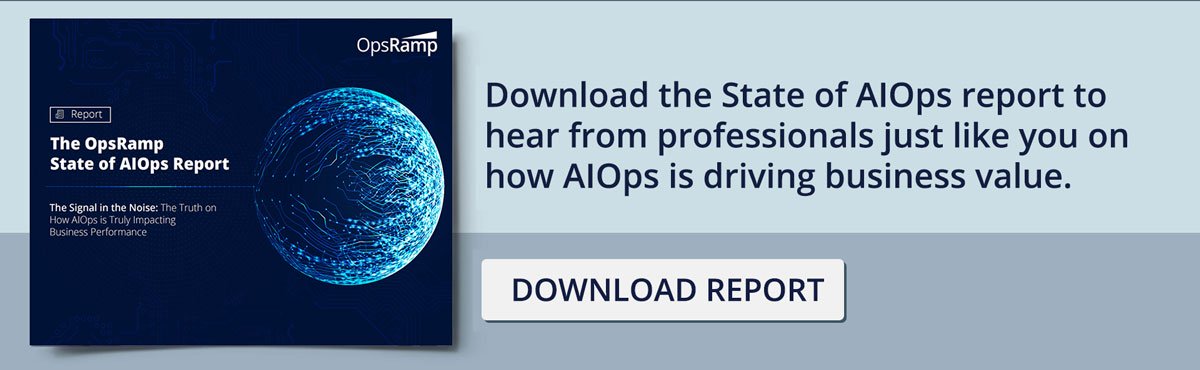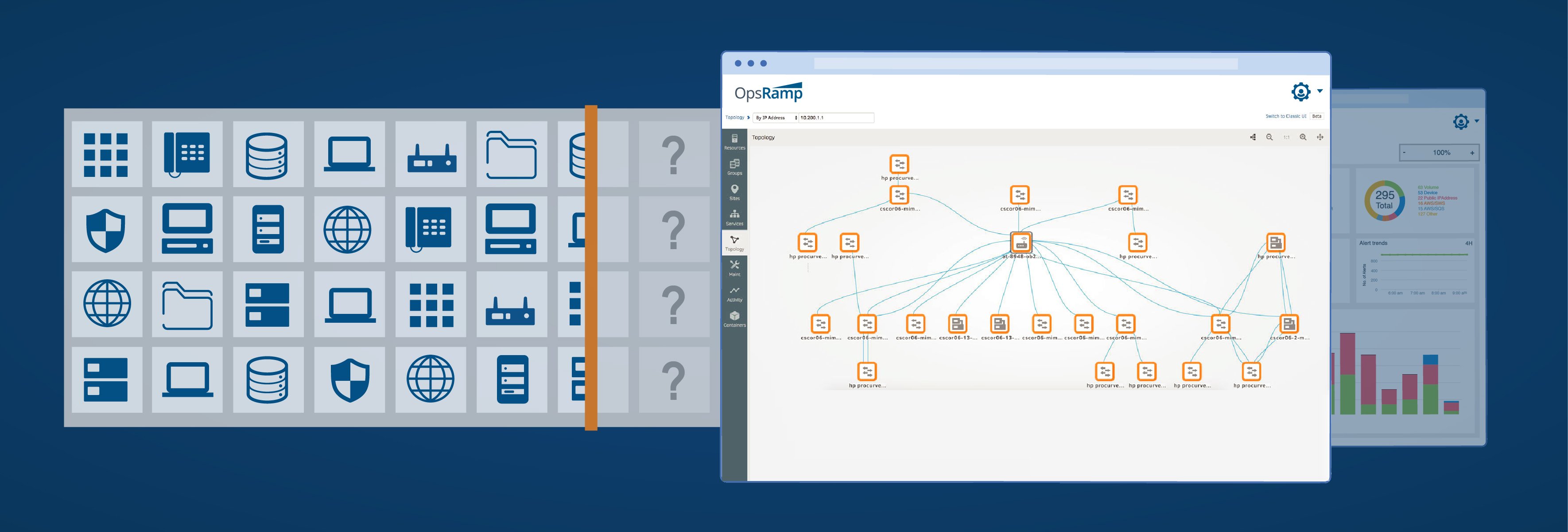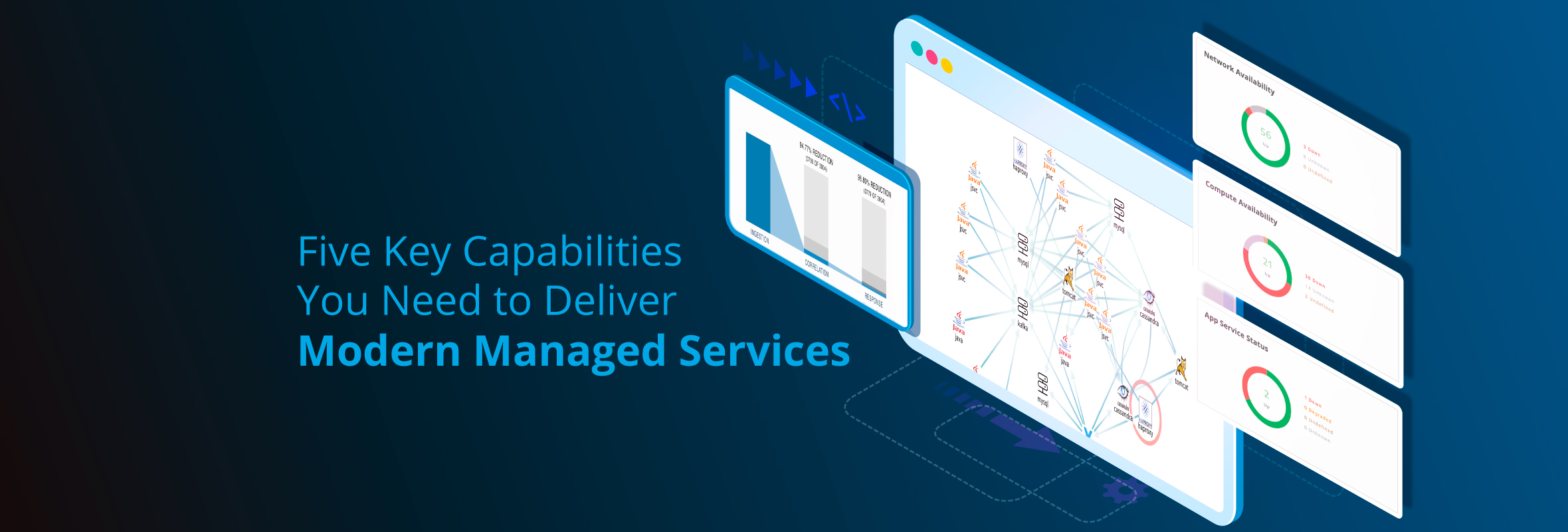The 2019 RightScale State of Cloud report shows that 45% of IT leaders voted for hybrid infrastructure as their top operational priority (public cloud comes second at 31%). With enterprises expected to use a combination of legacy and modern infrastructure for the foreseeable future, how do digital operations teams drive greater availability and proactive system performance for mission-critical services running on hybrid architectures?
Enter the OpsRamp Gateway. A Gateway is a virtual appliance that manages resources across datacenters (network devices, storage appliances, and virtual machines) and multi-cloud (cloud database monitoring and virtual private cloud) environments. DevOps teams can use the OpsRamp Gateway in conjunction with the OpsRamp Agent (an executable application that runs on managed Windows and Linux resources) to discover, monitor, and optimize hybrid, multi-cloud, and cloud native infrastructure:
- Agentless Discovery. Enterprises can discover and onboard network resources (switches, routers, firewalls, and load balancers), storage infrastructure, and virtual workloads (ESXi, KVM, Xen) through the OpsRamp Gateway using either industry-standard protocols like SNMP, SMI-S, or with APIs. Technology operations teams can ensure accurate inventory management, real-time visibility, and lower management overhead using the Gateway.
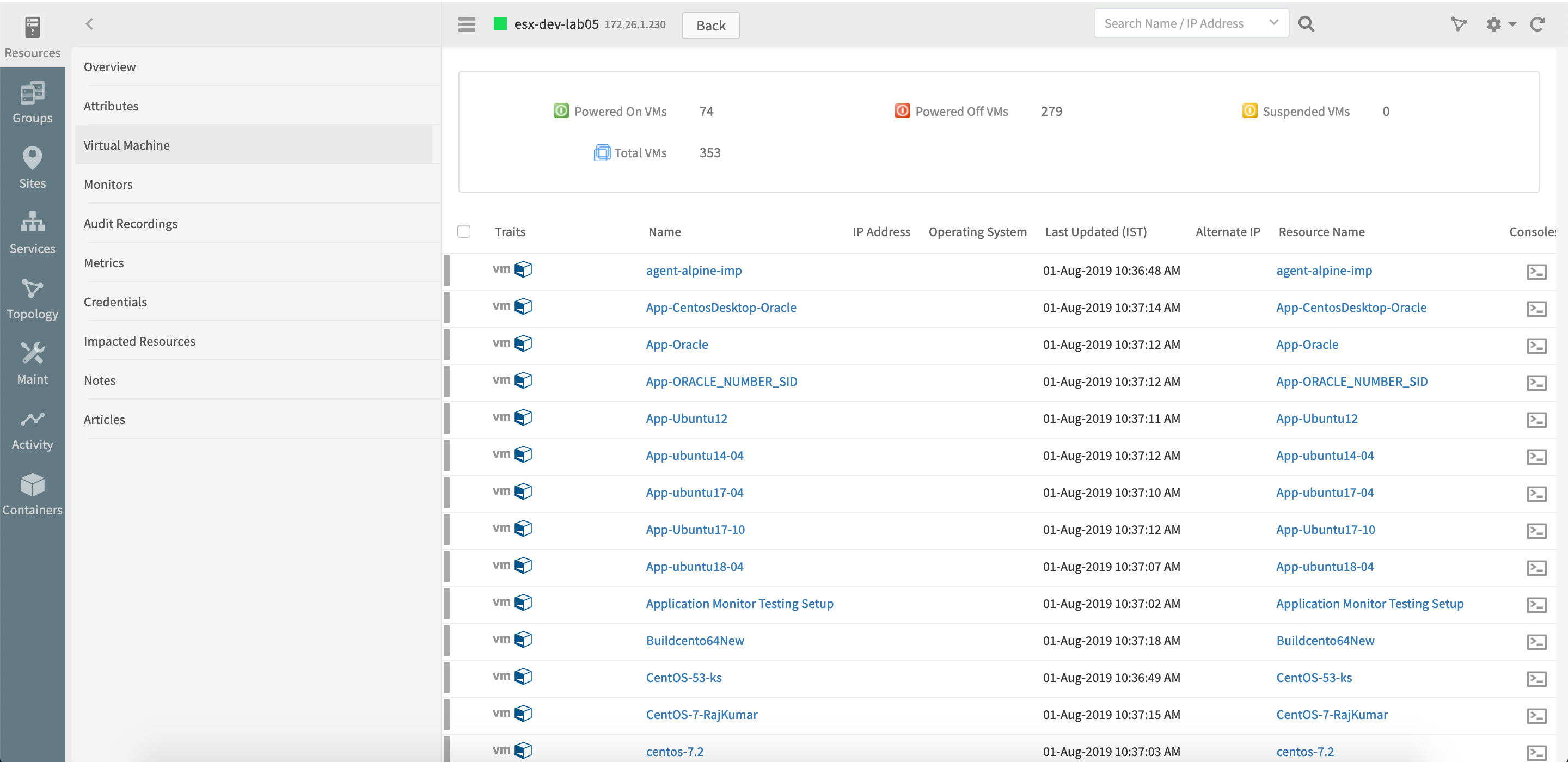
Figure 1 - Manage virtual machine infrastructure (ESXi, KVM, Xen) with OpsRamp Gateway.
- Agentless Monitoring. Enterprise IT teams can execute SNMP and API requests or create custom scripts for monitoring hybrid cloud resources. Agentless monitoring via the Gateway track the health and performance of network, storage, and virtual resources as well as Platform as a Service (PaaS) cloud resources.
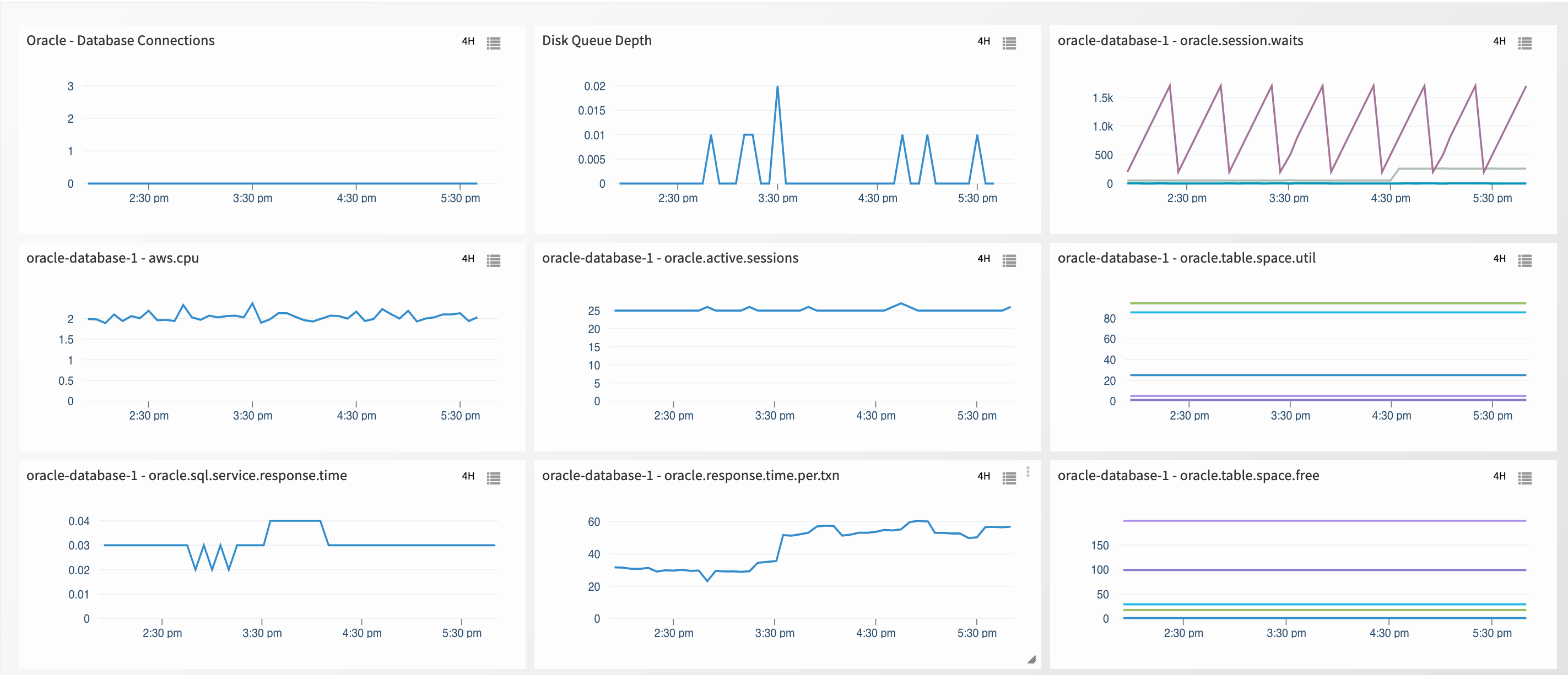
Figure 2 - Access relevant performance metrics for Amazon Relational Database Service.
- Proxy Medium for OpsRamp Agent and Cloud. OpsRamp Agents have native instrumentation scripts for discovering and monitoring Windows and Linux servers. Agents collect and send performance data like metrics, events, and alerts for compute resources to the OpsRamp Cloud using the Gateway as a proxy to authenticate and forward data. IT teams can configure Gateways for high availability scenarios using load balancers to ensure reliable connectivity between Agents and the OpsRamp Cloud.
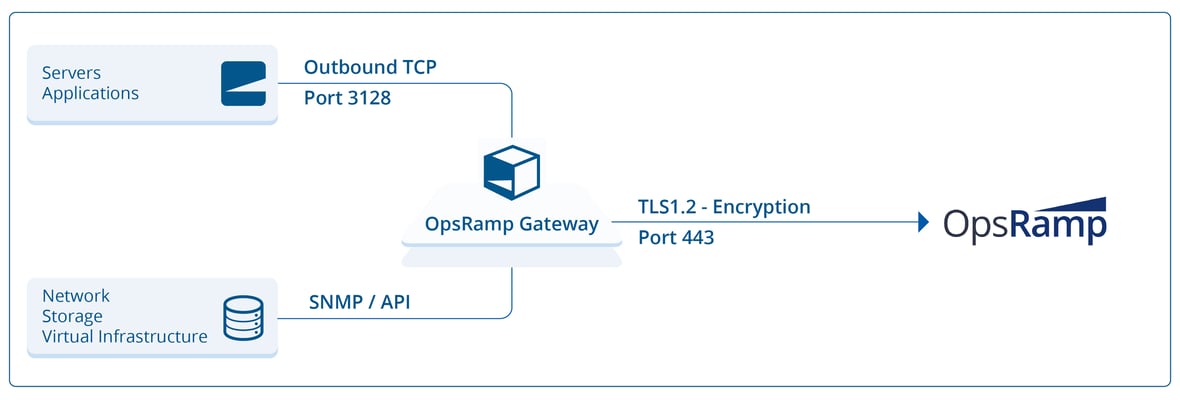
Figure 3 - The OpsRamp Gateway acts as a proxy forwarder for performance metrics captured by Agents.
- Integration Framework. The Gateway can act as a liaison host to receive and consume incoming events from third-party monitoring tools via SNMP or APIs. IT teams can execute remote scripts in the Gateway for streaming hybrid performance data and relaying instructions for the required output in a specific use case.
- vCenter Topology. The Gateway can discover real-time dependencies for VMware infrastructure like vCenter Server. This dependency data is used to create topology maps that showcase cascading relationships for virtual machines, guest hosts, and storage resources.
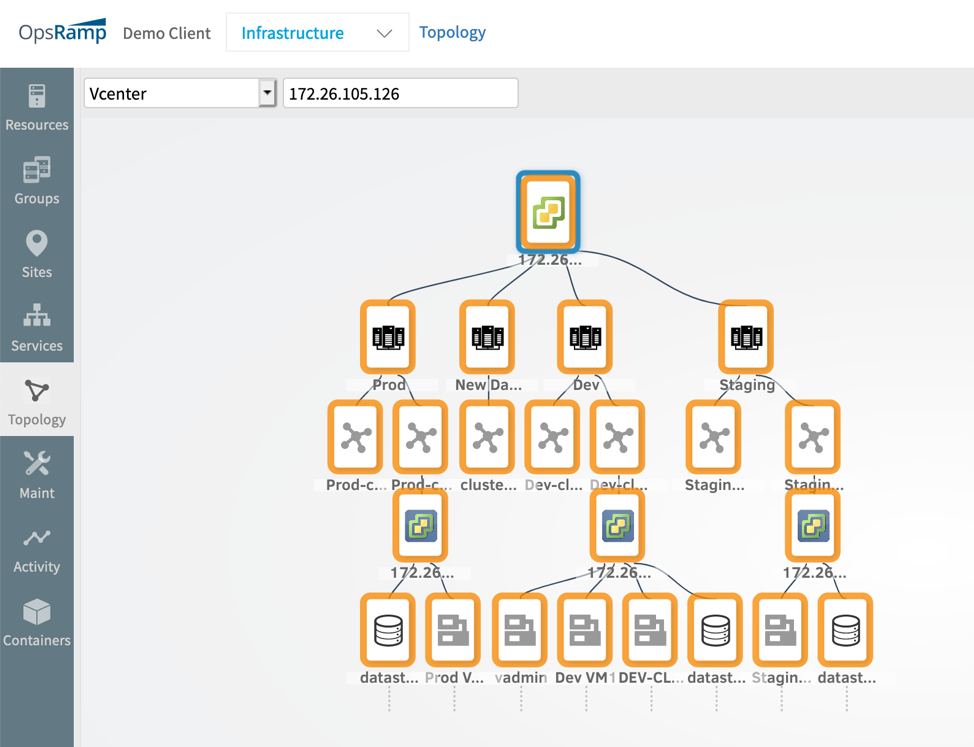
Figure 4 - Clearly pinpoint infrastructure dependencies for vCenter with topology maps.
- Web Synthetics. The Gateway can monitor the uptime and response of enterprise services hosted on endpoint URLs. IT operations teams can track the health of synthetic transactions across multiple end-point protocols (DNS, PING, SIP, TCP, UDP, IMAP, POP3, SMTP, RTT, SSL, and FTP) for different use cases, including page responsiveness, page timeouts, page redirects, API endpoint connectivity, authentication (Basic/OAuth2/NTLM), location response time, end-to-end test business flow, and SSL certificate expiry.
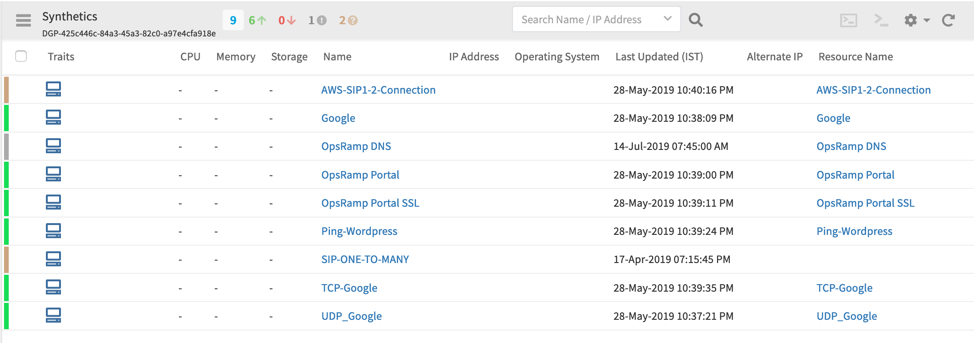
Figure 5 - Measure the responsiveness of business-critical services with synthetics.
- Remote Sessions. The Gateway lets IT infrastructure teams manage secure access to remote resources through approved protocols like RDP, SSH, and Telnet. Secure remote access ensures rapid incident remediation along with audit trails for change control and compliance.
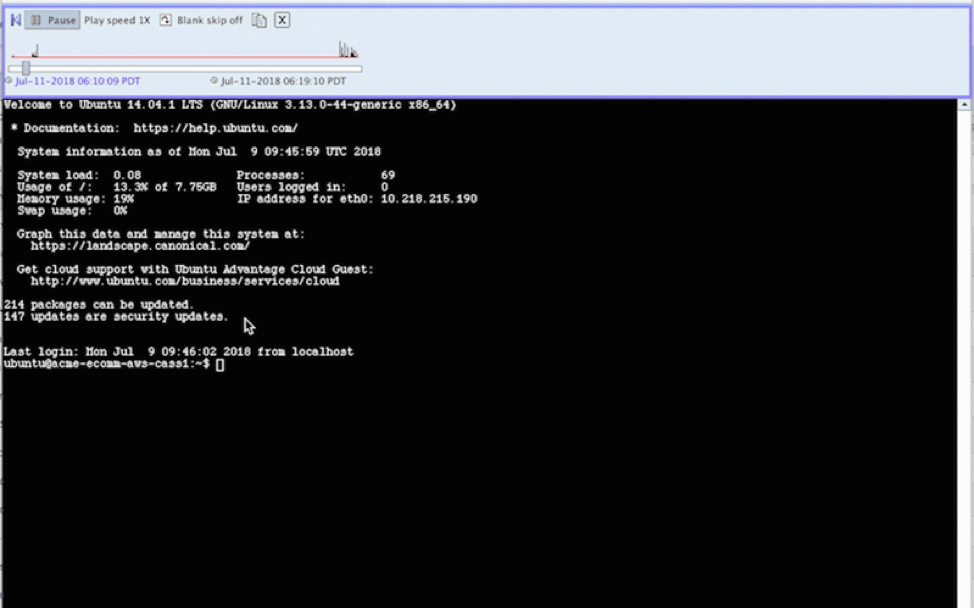
Figure 6 - Provide secure infrastructure access to different teams with remote consoles.
Next Steps:
- Visit the online OpsRamp Cost Savings Calculator to quantify the time, money, and resources saved with a modern IT operations platform.
- Schedule a custom demonstration to understand how your organization can benefit from a modern ITOM platform.
- Follow us on Twitter, LinkedIn, and YouTube.