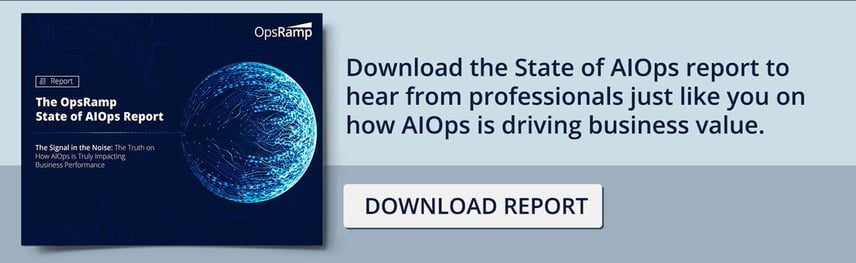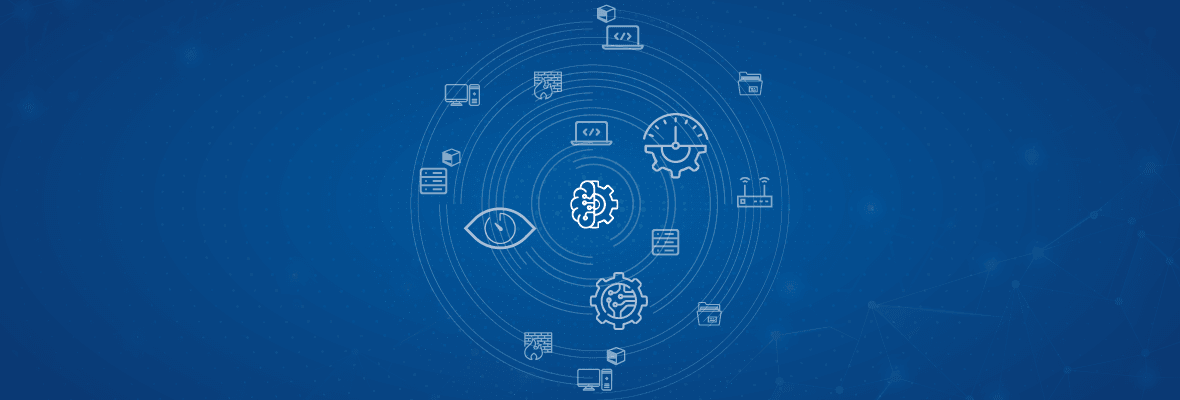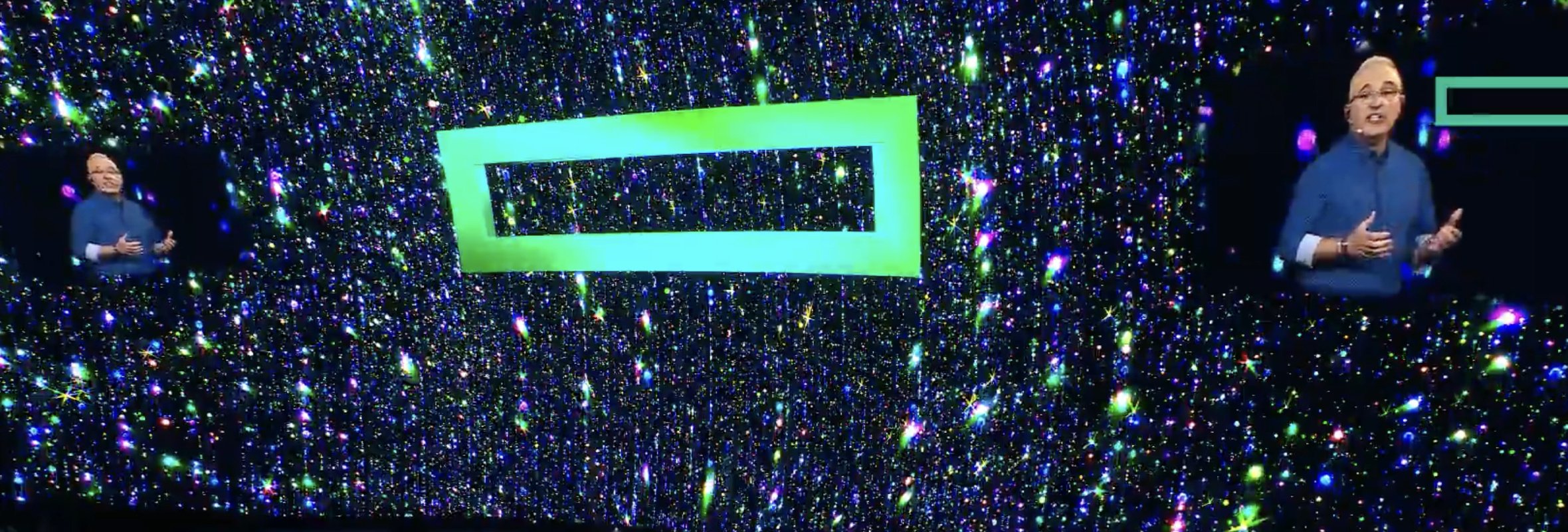Monitoring and optimizing enterprise infrastructure is a complex undertaking with mission-critical workloads running across physical, virtual, container, and serverless resources. Agent-based monitoring delivers holistic control, rapid root cause(s) diagnostics, contextual alerting, and automated remediation for multi-generational infrastructure.
Agents deliver real-time performance insights for operational visibility, proactive capacity optimization, and faster response times for IT outages. Digital operations teams can ensure infrastructure availability, reliable operations, and reduced downtime with agent-based monitoring.
The OpsRamp Agent is an executable application that runs on managed Windows and Linux resources across on-prem and cloud infrastructure. Agents collect performance insights and execute management tasks on compute instances and Kubernetes hosts. IT teams can deploy agents at scale using the following options:
- Windows. Active Directory Group Policy and Windows Agent Deployment toolkit ensures bulk agent deployments for on-prem and cloud-based Windows servers.
- Linux. Configuration automation tools, custom scripts, and agent injection during runtime discovery enable bulk agent deployments for hybrid Linux servers.
Enterprise Use Cases for Agent-Based Monitoring
Agents deliver comprehensive analytics for hybrid asset inventory, real-time monitoring for operating systems and applications, and policies for incident remediation and OS patching.
- Hybrid Monitoring. OpsRamp offers hundreds of monitoring templates for managing popular enterprise applications, middleware, and infrastructure. After installing an agent, monitoring templates can be automatically assigned to compute instances for hands-free operations.
- Native Monitors. OpsRamp provides default performance, application, event log, process, and service monitors for managing hybrid infrastructure.
- Custom Monitors. IT teams can build custom monitors by creating hybrid monitoring scripts. Custom monitors offer the flexibility to define metrics and metric conditions for a specific monitor.
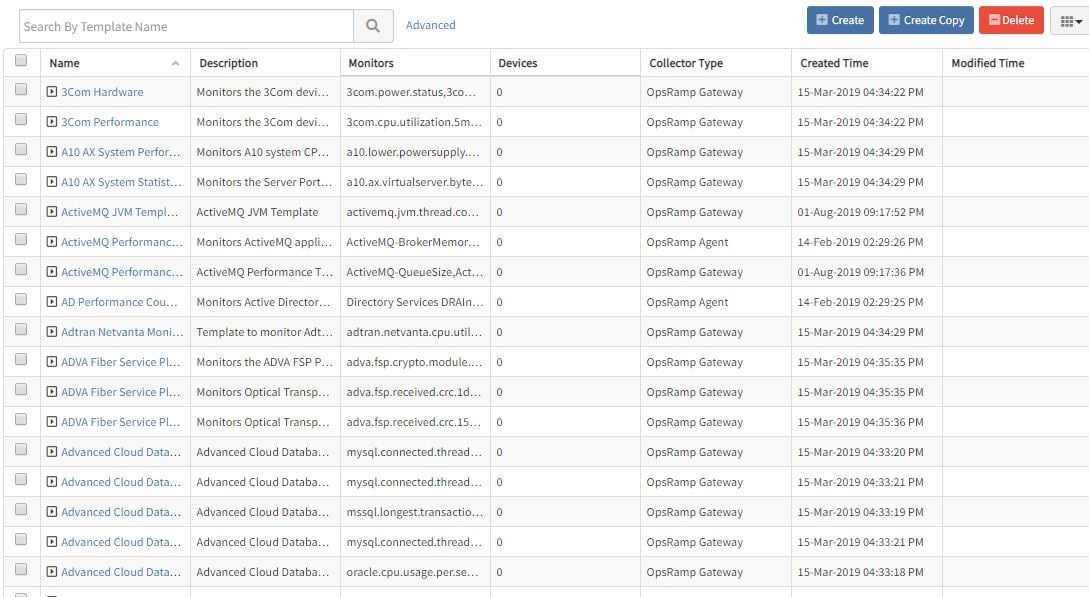
Figure 1 - Hybrid monitoring templates capture performance metrics for enterprise workloads.
- Automation. Automation policies let IT operations teams respond to repetitive tasks with on-schedule, on-demand, and on-event automation triggers.
- Runbooks. IT teams can assign alert policies for automated remediation during critical threshold violations or when a business service stops functioning. Technology operations teams can create and run policies for gathering performance diagnostics like disk usage or CPU consumption. Predefined jobs can capture detailed information for asset inventory, antivirus health checks, and network configuration backups.
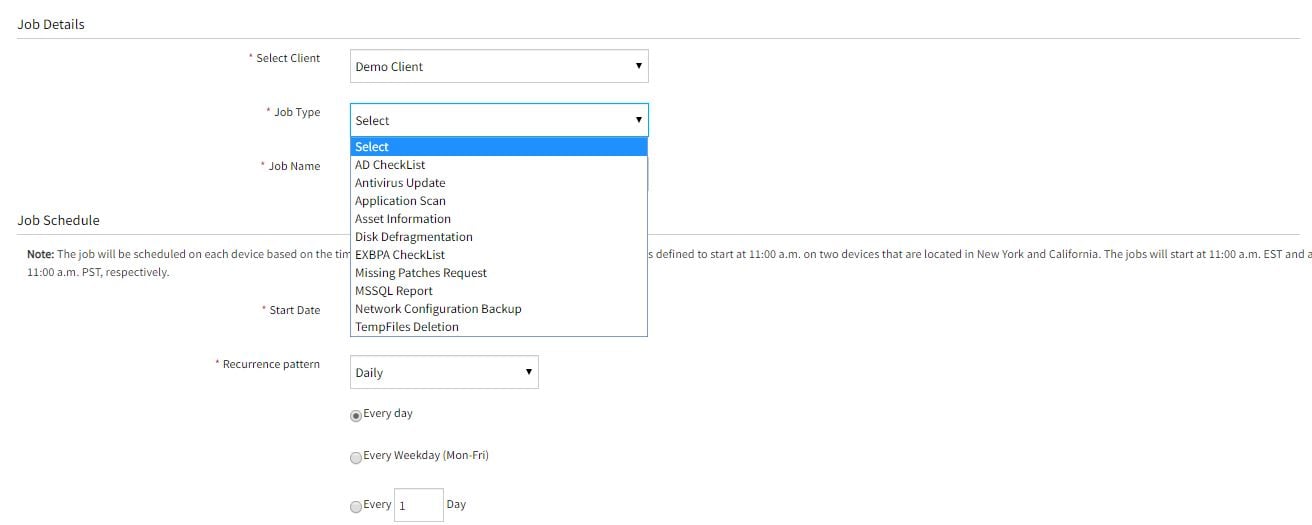
Figure 2 - Replace manual tasks with repeatable processes using OpsRamp policies.
- Patch Management. IT teams can ensure a safe and protected infrastructure at all times with centralized patch approval, configuration, and ratification. Custom jobs can ensure patch compliance with standard and third-party patches for Windows and Linux servers.
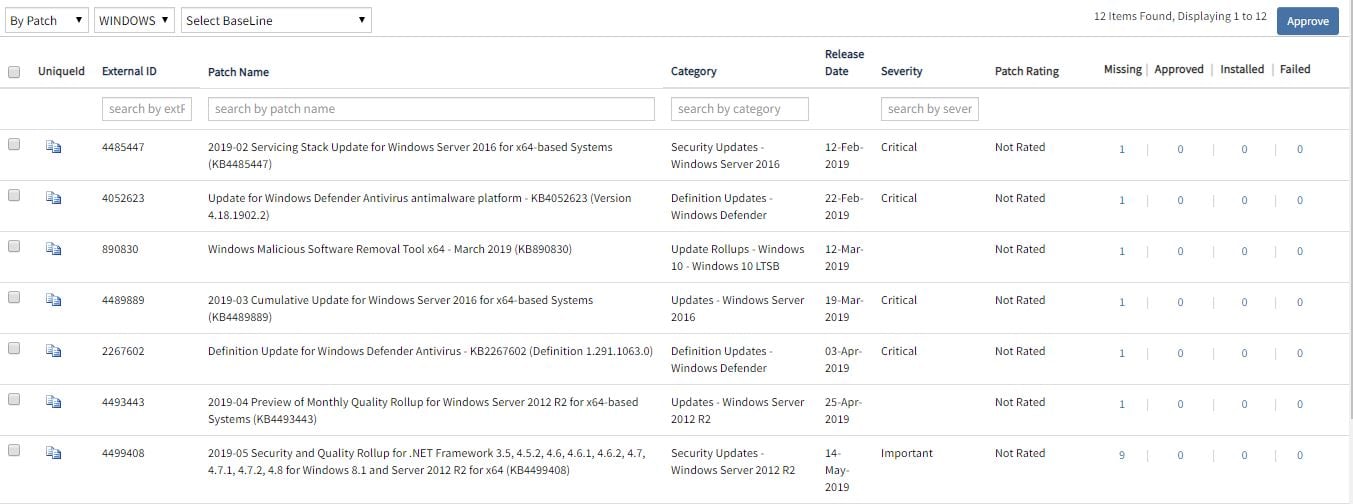 Figure 3 - Ensure threat protection and reduce operational risks with patch automation.
Figure 3 - Ensure threat protection and reduce operational risks with patch automation.
- Runbooks. IT teams can assign alert policies for automated remediation during critical threshold violations or when a business service stops functioning. Technology operations teams can create and run policies for gathering performance diagnostics like disk usage or CPU consumption. Predefined jobs can capture detailed information for asset inventory, antivirus health checks, and network configuration backups.
Next Steps:
- Check out the OpsRamp ROI Calculator
- Schedule a custom demo with a solution specialist.
- Follow us on Twitter, LinkedIn, and YouTube.