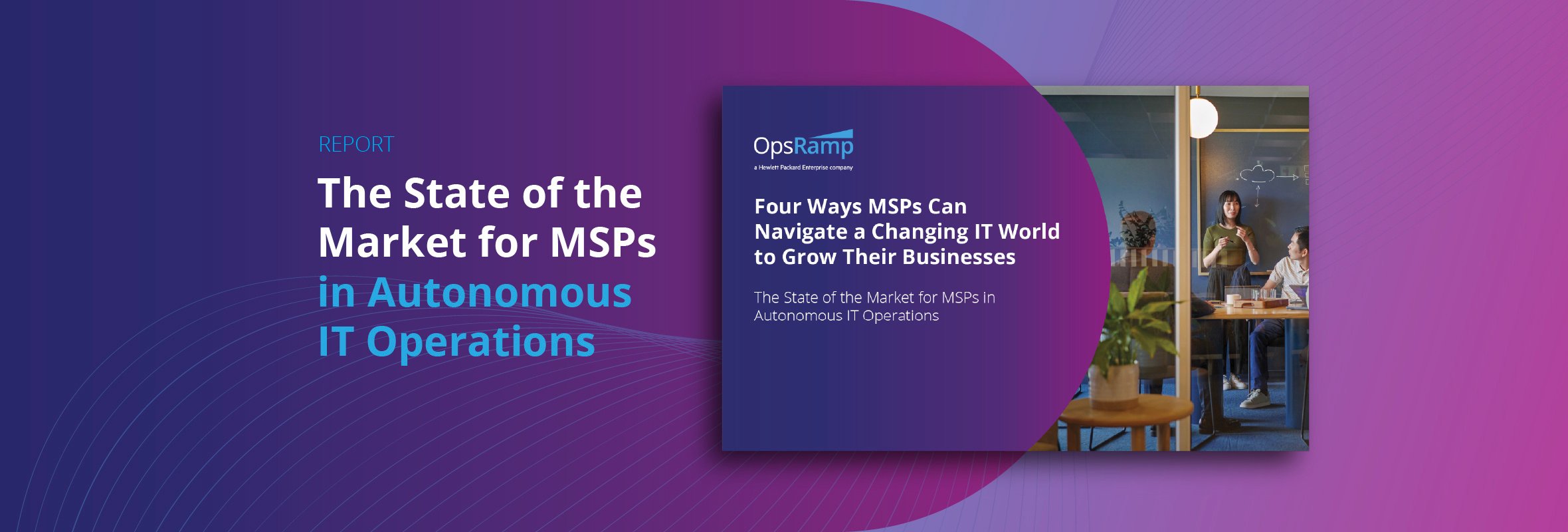DevOps is about gaining speed and agility with continuous release cycles across dynamic infrastructure elements. DevOps management is quite distinct from IT operations management of traditional IT environments. Here’s what you need to keep in mind for successful DevOps transformation:
| Traditional World of IT | Brave New World of DevOps |
|
Infrastructure deployments are managed by IT teams |
Deployments happen without manual intervention |
|
Resources onboarded in an adhoc manner |
Resources are spun up or down on-demand using management policies |
|
On screen - check how things are going |
Notifications only when something goes wrong |
|
Migrate builds as needed |
Continuously move builds into production |
|
Scale based on prediction |
Scale up/down services based on demand |
|
Physical and virtual infrastructure |
Infrastructure as code managed through APIs or scripts |
How do you track dynamic IT assets and keep a handle on all the changes across your DevOps environments? OpsRamp enables enterprises in achieving agile and continuous deployments which is what DevOps is all about.
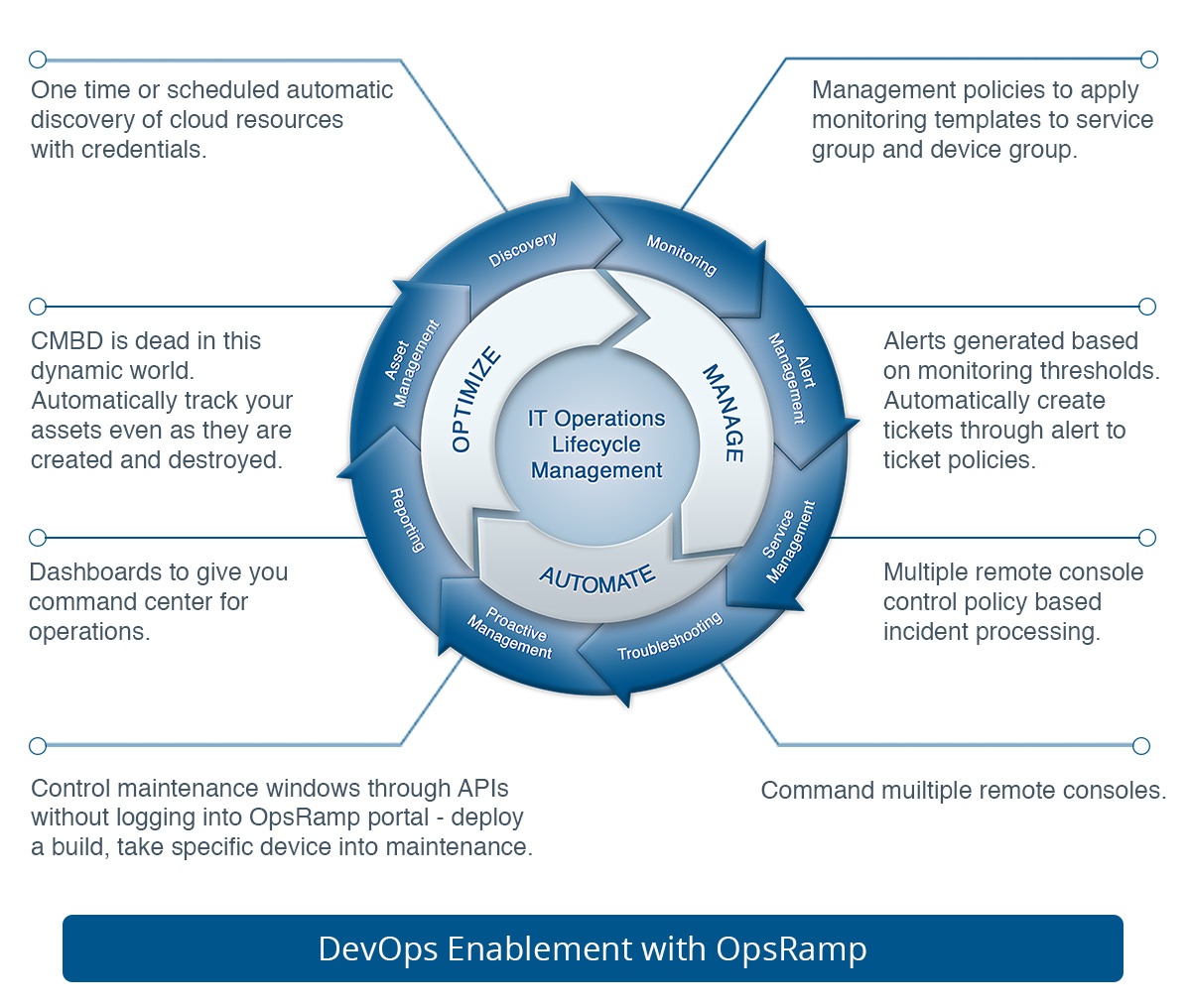
Here are real world DevOps use cases that you can address with OpsRamp:
Discovery and Deployment Policies
Ops teams in enterprises manually discover new devices and move them to a managed state. In DevOps environments, as applications scale up and down, you need to discover new devices without manual intervention and quickly apply management policies.
OpsRamp’s discovery policies help you define rules to discover infrastructure elements across your hybrid IT environment. You can create discovery policies that dynamically detect when a new device type gets added and enrol them automatically.
Resource Management Policies
In an enterprise DevOps environment, resources are added and removed continually and requires a management framework that can accommodate dynamic needs. OpsRamp allows you to do resource management, application management, and service level management in the same platform.
When a new resource gets added, OpsRamp’s discovery policies onboard resources and the policies apply behavior across different resource types. OpsRamp’s smart filters for specific IT resources determine the monitoring template based on the type of resource. DevOps engineers can create filters in OpsRamp for different resource types and the policy is applied if there is a match.
Alert Management
Ops teams and NOCs are on-screen and they rely on alerts to fix issues. DevOps teams want to be notified only when something goes wrong. DevOps engineers can define a policy in OpsRamp to convert an alert to a ticket for a specific process.
For example, if your alert subject contains CPU utilization or Out of Memory, OpsRamp can create an incident, update the incident to a ticket, and notify users. Without logging into OpsRamp, you can get notified via text, email or pager if a critical issue appears in your IT environment.
Service Groups
OpsRamp’s service availability monitor helps you define and track the health of critical services. If a particular service goes down, OpsRamp immediately notifies the right team and help you gain visibility across dynamic workloads.
Dashboards
When you have thousands of infrastructure resources, DevOps teams need to be able to immediately understand what’s broken. You can’t afford to drill down to each individual element to figure out the root cause.
OpsRamp dashboards help you create custom widgets for any critical metric. Monitor metrics at the service level or construct a widget for CPU utilization across your service to view live service status in your dashboard.
Remote Consoles
With multiple nodes in a cluster, DevOps teams might want to view CPU utilization across all nodes. You can’t access CPU utilization across nodes using scripts as you need system interaction with more than one node. OpsRamp allows you to launch multiple remote consoles, interact with different nodes, and quickly understand what’s going in your environment in real time.
APIs
If you want to manage your IT environment in a programmatic way, OpsRamp’s capabilities are available through APIs. You can interact with OpsRamp using APIs without logging into the platform.