Application tracing may be getting all the hype these days and rightfully so, as monolithic Java and .Net applications give way to microservices-based applications in modern IT environments. Distributed tracing provides visibility into the flow of requests between the microservices that make up these applications, helping you to spot performance and network connectivity issues. My colleague Jayanth Putta recently provided an overview of OpsRamp’s new distributed tracing capabilities in this space a few weeks ago.
But beyond the world of distributed tracing and APM, most organizations still have enterprise applications with very specific monitoring needs and challenges. I wrote about OpsRamp’s capabilities to monitor and manage these enterprise applications a few years ago. We are always expanding our capabilities to monitor enterprise applications in response to customer demand so let’s take a look at our expanded support for enterprise application monitoring.
Hyper-V
Microsoft Hypervisor (Hyper-V) is a virtualization platform that empowers administrators to take advantage of the underlying hardware by virtualization/spinning of multiple operating systems on the same physical machine. It is ideal for datacenter teams who can adapt quickly to the changes as per business requirements. Every virtual machine that is created acts as a dedicated physical machine and its performance can be improved by allocating more resources on the fly (e.g., memory, storage etc..).
Furthermore, having streamlined connection bridging that allows and eases communication between virtual networks, providing greater flexibility, makes Hyper-V a more efficient and effective hardware virtualization tool.
OpsRamp has numerous metrics that monitor Hyper-V for alerting, including performance counters, overall health, memory and network performance.
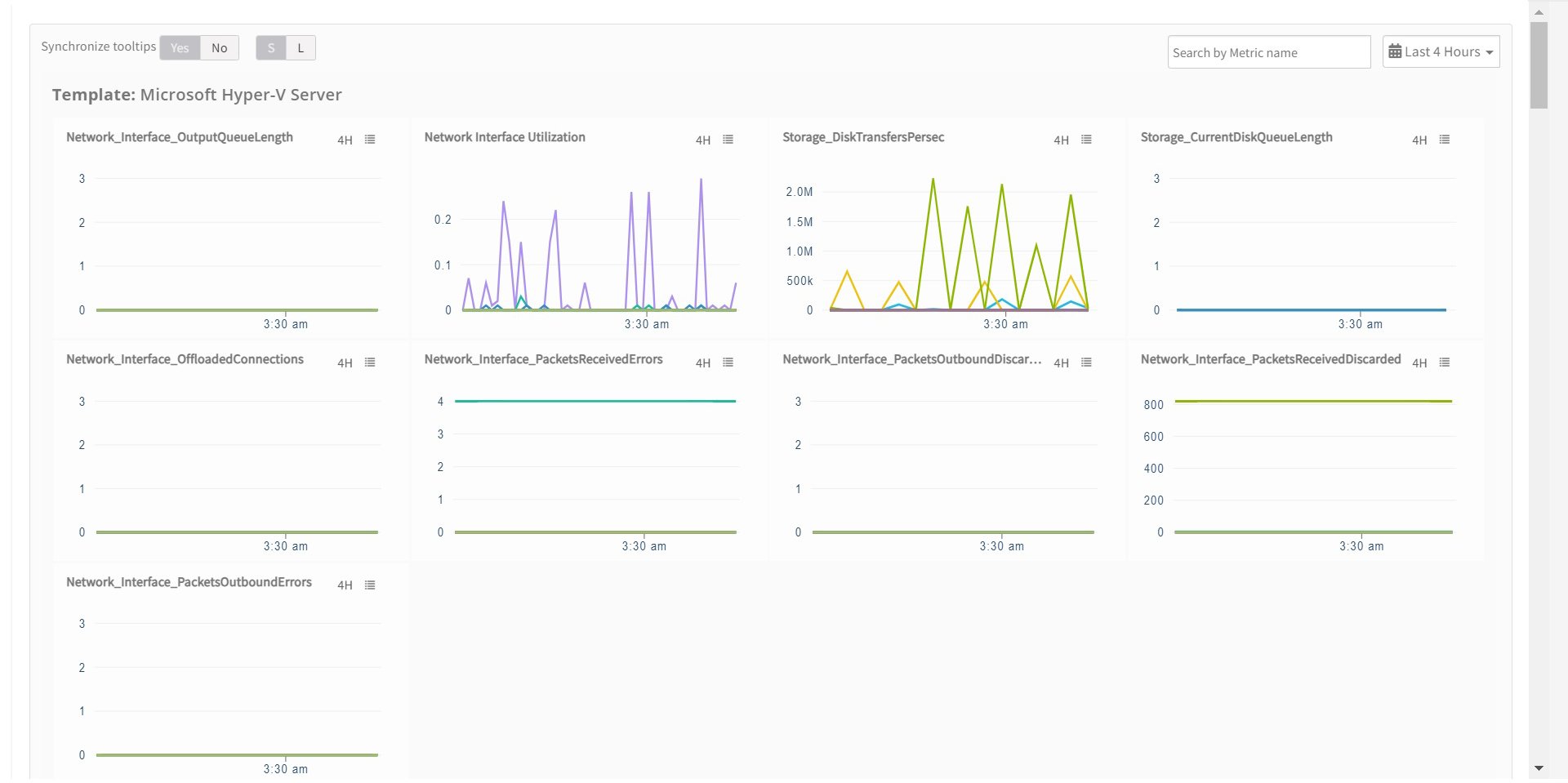
Office365
Microsoft Office365 is one of the most popular software suites in the world, with almost all modern businesses relying on it. As a cloud-based enterprise application service, Office 365 comes with hordes of features with more agility, speed, innovation and competitive advantage to transform the digital workspace experience for customers.
The spectrum of apps and services that Office 365 provides caters to all business domains whether it is retail, enterprise, banking etc.
OpsRamp has out of the box monitoring support for Office 365 integration and discovers some of the standard and industry-wide services that many organizations use.
| Azure Information Protection | Dynamics 365 Apps | Microsoft Defender for Cloud Apps |
| Microsoft 365 Apps | Microsoft 365 suite | Microsoft Power Automate |
| Microsoft Forms | Microsoft Intune | Microsoft Teams |
| Microsoft Power Automate in Microsoft 365 | Microsoft StaffHub | OneDrive for Business |
| Microsoft Viva | Mobile Device Management for Office 365 | Power BI |
| Planner | Power Apps | Skype for Business |
| Project Online | Project for the web | SharePoint Online |
| Exchange Online | Office for the web | Yammer Enterprise |
| Microsoft Bookings | Power Apps in Microsoft 365 | Sway |
| Microsoft Kaizala | Identity Service | Microsoft Stream |
Microsoft Office365 suite provides some basic metrics on service levels and incident outage details along with users and group activities. The screenshot below shows a representation of these metrics.

OpsRamp collects various metrics to monitor Microsoft Office 365 for the web, including web service outage, incident count, and web status.
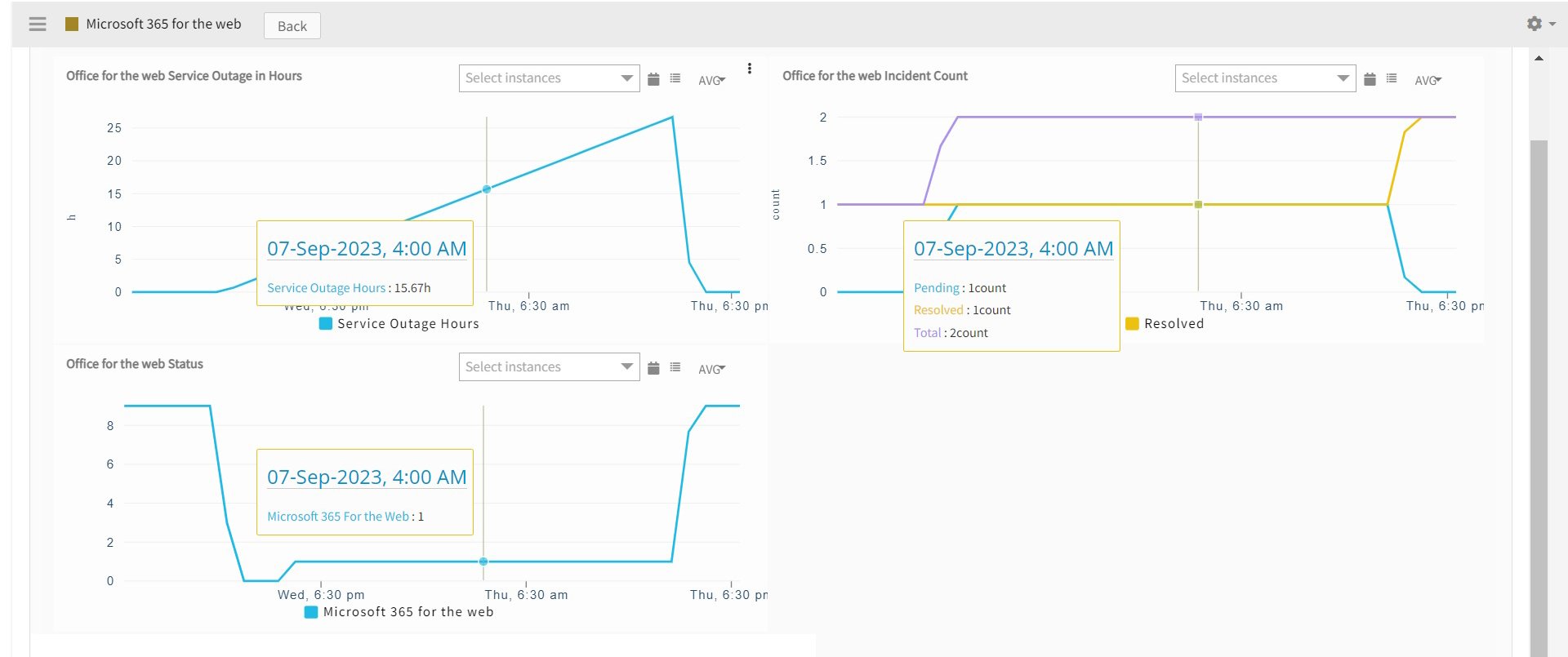
Oracle WebLogic Server
One of the popular choices in enterprises for middleware is Oracle WebLogic Server, a Java EE application server, which enables connectivity and integration between distributed applications on the client side (web browser, mobile, RDP etc. ..) to back-end systems (databases, mainframes etc...).
Mainly used in the retail and e-commerce space for online transaction processing, WebLogic Server mediates the information exchange between client tier and back-end tier.
OpsRamp collects various metrics to monitor the server application (health state, servlets count, average execution and response time etc …) and server data sources (active connection, delay in connection, pool utilization, etc.).
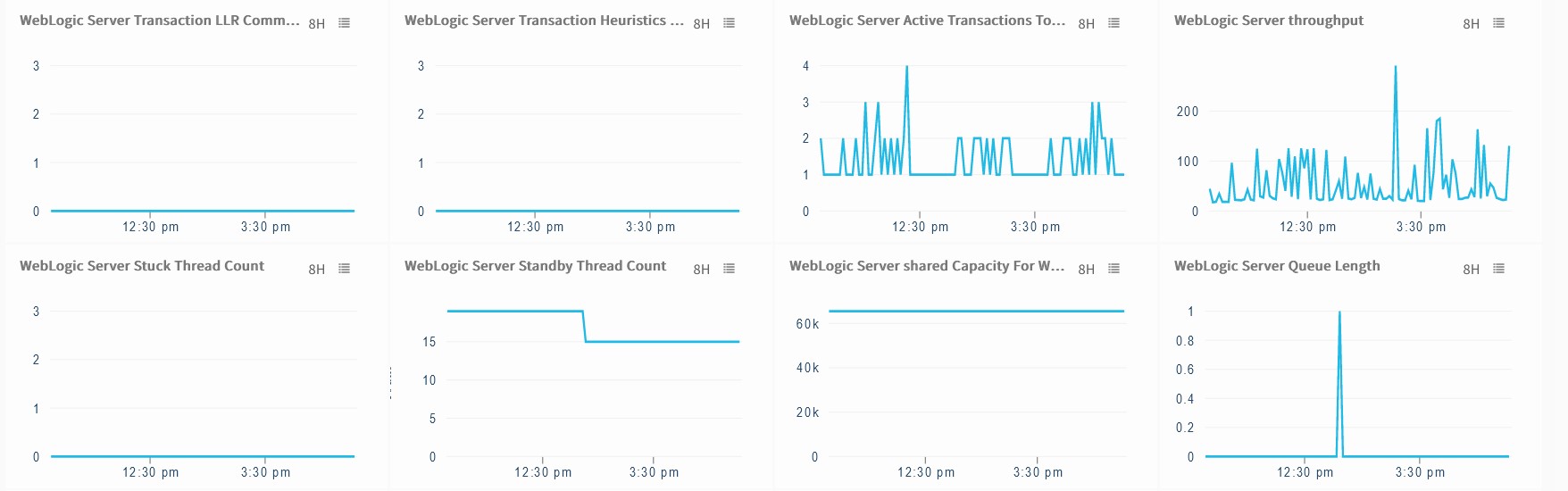
Conclusion
Whether they run in the cloud or on-premises, enterprise applications bring powerful capabilities to the organizations that use them. While enterprise applications improve user productivity and business processes, as our above examples show, they can also make it easier to virtualize physical infrastructure and integrate front end applications to the back-end resources that support them. But with these powerful capabilities come complexities that are unique to each enterprise application you have to support. OpsRamp can help you to manage this complexity and keep your enterprise applications operating at peak performance by monitoring application health, processes, files, and logs so that IT practitioners can ensure continuous availability and reliable performance for users. To learn more about OpsRamp’s application monitoring capabilities, please visit: https://www.opsramp.com/applications-monitoring/
Next Steps:
- Read the Blog: How OpsRamp Closes the Complexity Gap with Distributed Tracing
- Read the Blog: Enterprise Application Monitoring with OpsRamp
- Read the Blog: Open Source Application Monitoring with OpsRamp
- Follow OpsRamp on Twitter and LinkedIn for real-time updates and news from the world of IT operations.
- Schedule a custom demo with an OpsRamp solution expert.






