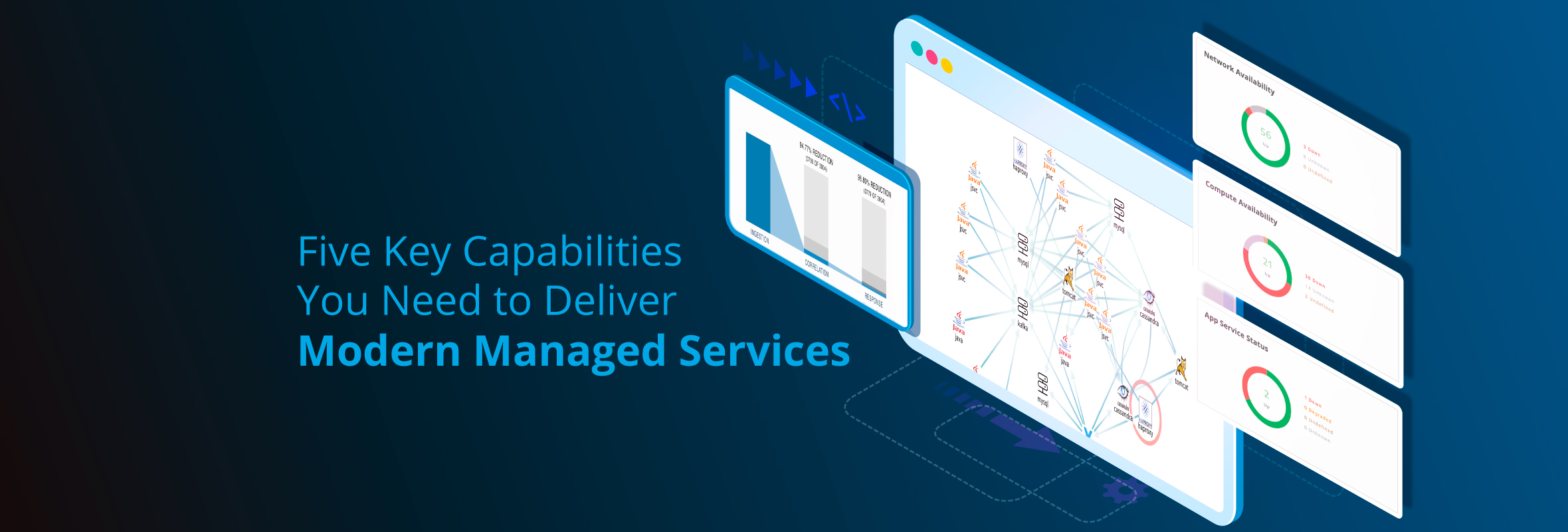“Deploying and managing IT environments without automation is the wrong way to work. Automation scripts are no longer nice to have on the job -- they are a business necessity.”
- TechTarget, These IT Automation Scripts Take Little Effort and Save A Lot of Work
The Problem With IT Process Automation
How do you establish efficient and effective service delivery for digital operations management across your business units? Global enterprises have distributed IT staff working across siloed teams, which means that knowledge of operational processes, maintenance procedures and incident triage is not widely shared, documented or available.
Given that most IT teams are being asked to do more with less, you need smart automation management that lets you focus on strategic IT imperatives and stop reactive firefighting. While IT teams have a lot of tribal wisdom in the form of automation scripts and policies, there are a number of challenges in using policy-based management in a consistent and predictable manner. Here are some questions to consider for IT process automation:
- Is there a single central location to access automation scripts for IT operations?
- Do you have a shared understanding of how a policy works for a specific incident?
- Can you access and execute a policy confidently when a critical event occurs?
- Do you have visibility of what the next steps are when a policy fails?
- Do you have access to the right set of tools for policy execution?
- Have you correctly categorized your entire collection of policies under remediation, triage or routine operations?
Transform Your IT Operations With Smart Automation
At OpsRamp, we’ve built an IT process automation framework that lets you store standard operating procedures, incident remediations and day-to-day automation policies in a single location. Here are three benefits of our automation policies:
- Leverage our built-in library of commonly-used policies to automate and standardize your IT infrastructure operations.
- Use scripting languages of your choice including PowerShell, Python, Perl, Windows Command Scripts, Visual Basic, and PHP.
- Decrease defects from non-standard operations and improve service delivery through consistent execution.
With OpsRamp, you can resolve incidents faster while capturing institutional knowledge using three modes:
Ad-Hoc Execution. Do you have one-off situations where you need to quickly troubleshoot an issue or need immediate output from a particular resource to analyze a problem? Configure OpsRamp’s ad-hoc policies to perform one-time tasks and shut down once the work is complete.
Scheduled Execution. Do you have scenarios where your app experiences performance issues during a specific time? With OpsRamp’s scheduled execution, you can trigger policies automatically at a specific time (or at recurring intervals) for incident handling.
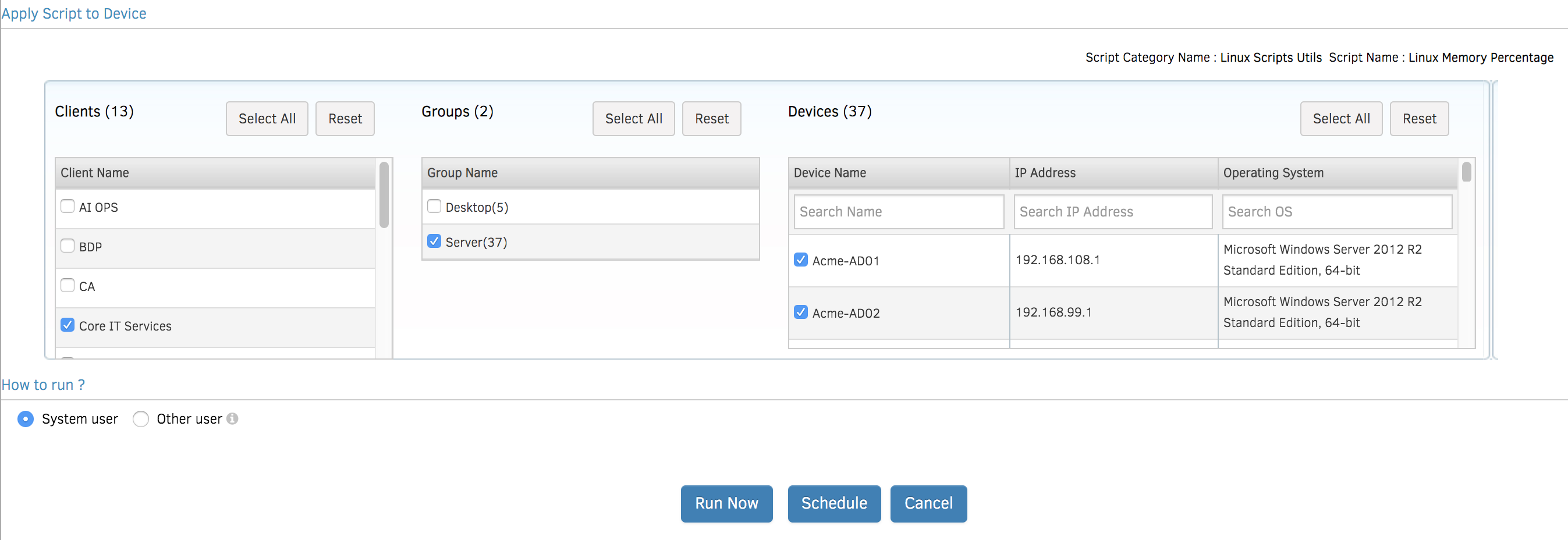
Figure 1 - Manage recurring issues with OpsRamp’s scheduled policies.
Runbook Automation. Here’s a scenario that you might face on a regular basis, “A huge spike in transactions might affect your business-critical services at an OS level. These transactions might impact customer experience by filling up disk capacity, slowing down your CPU/RAM and killing a specific process.”
How do you address such frequently occurring issues without involving a human operator? When you have a regular set of repetitive incidents, attach an OpsRamp runbook to a particular event for automatic remediation. Reduce manual intervention and meet service levels by bringing down mean time to repair.
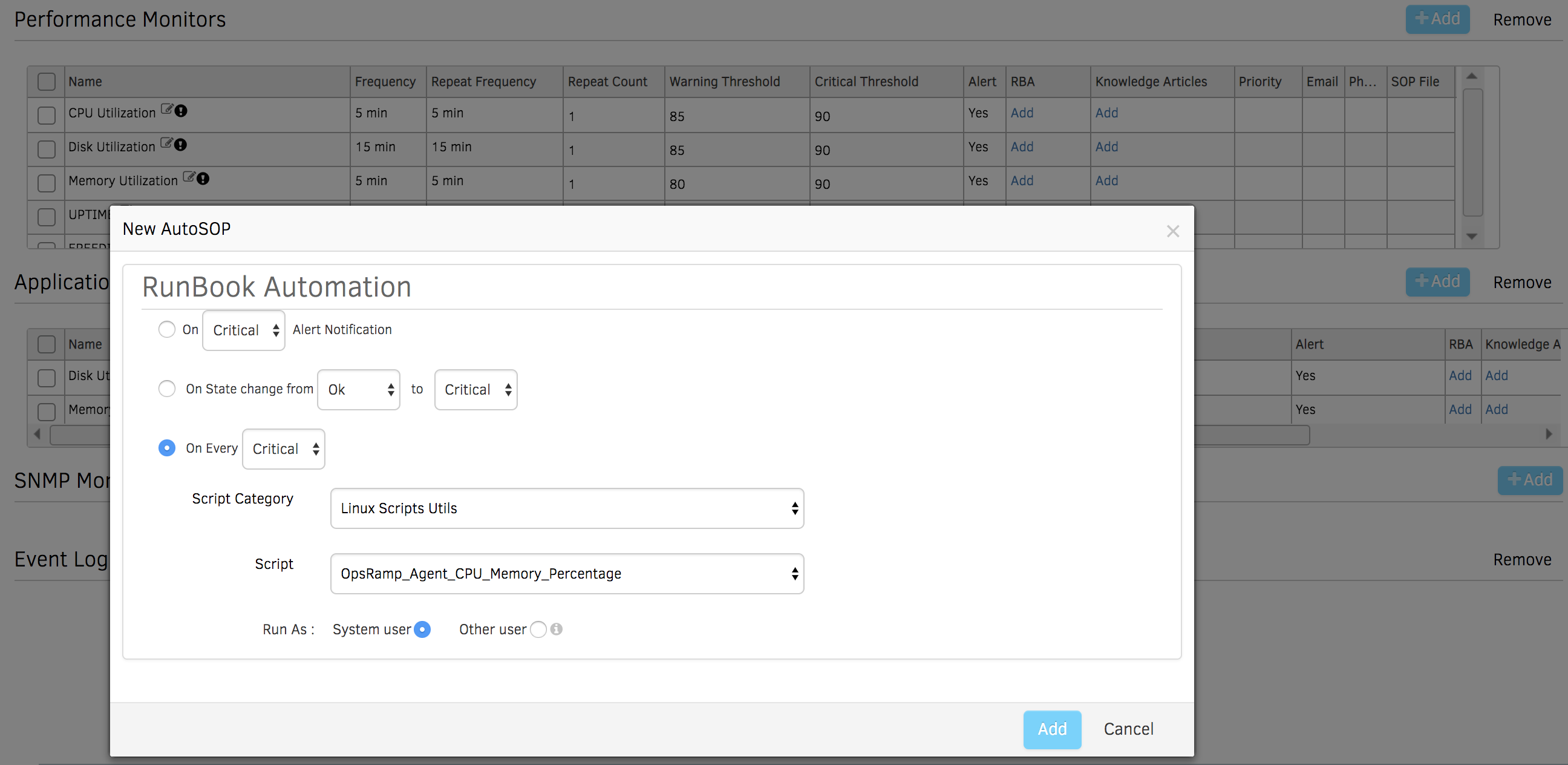
Figure 2 - Increase service quality and reduce redundant activities with runbook automation.
Scenario: Managing Remote Sessions on a Windows Server (enable_disable_rdp.vbs)
Here’s an example of a Visual Basic (VB) automation script for managing remote sessions on a Window server. You can save this policy in the OpsRamp platform and assign it to a set of Windows servers managed by the OpsRamp agent. You can also configure script parameters (Enable and Disable) while scheduling the policy.
const HKEY_LOCAL_MACHINE = &H80000002
strComputer = "."
On Error Resume Next
Dim optionval
If WScript.Arguments.Count > 0 Then
optionval = WScript.Arguments(0)
Else
WScript.Echo "Invalid arguments"
Wscript.Quit
End If
If optionval = "enable" or optionval = "disable" Then
Else
WScript.Echo "Invalid arguments"
Wscript.Quit
End If
Set oReg=GetObject("winmgmts:{impersonationLevel=impersonate}!\\" &_
strComputer & "\root\default:StdRegProv")
If Err.Number <> 0 Then
WScript.Echo "An error has occurred."
WScript.Quit
End If
strKeyPath = "SYSTEM\CurrentControlSet\Control\Terminal Server"
strValueName = "fDenyTSConnections"
oReg.GetDWORDValue HKEY_LOCAL_MACHINE,strKeyPath,strValueName,dwValue
If optionval = "enable" Then
If dwValue = 1 Then
dwValue = 0
oReg.SetDWORDValue HKEY_LOCAL_MACHINE,strKeyPath,strValueName,dwValue
WScript.Echo "Remote Desktop is now Enabled on " & strComputer
set oReg=nothing
WScript.Quit
ElseIf dwValue = 0 then
WScript.Echo "Remote Desktop is already Enabled on " & strComputer
set oReg=nothing
WScript.Quit
End If
End If
If optionval = "disable" Then
If dwValue = 0 Then
dwValue = 1
oReg.SetDWORDValue HKEY_LOCAL_MACHINE,strKeyPath,strValueName,dwValue
WScript.Echo "Remote Desktop is now Disabled on " & strComputer
set oReg=nothing
WScript.Quit
ElseIf dwValue = 1 then
WScript.Echo "Remote Desktop is already Disabled on " & strComputer
set oReg=nothing
WScript.Quit
End If
End If
Conclusion
Given how knowledge and expertise are spread across different domain teams in an IT operations function, automation policies in OpsRamp are a great way to build, share and retain organizational know-how in a centrally accessible location.
Next Steps:
- Watch our one-minute video on how our automation capabilities can streamline routine operations and manual tasks.
- Learn how to control the chaos with a Digital Operations Command Center.
- Check out our tech talk on Scaling Digital Operations with AIOps.