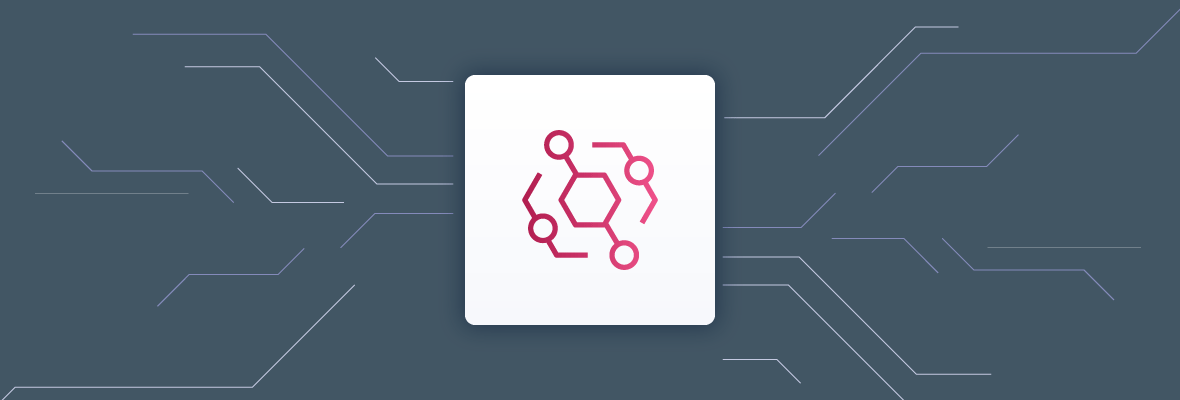Enterprises have relied on public cloud providers to shift and transform their legacy workloads using hyperscale infrastructure, but it is vital to ensure that business-critical services are running optimally. Cloud events help developers and operators understand how their workloads hosted on different cloud services are performing at any given time.
However, when an enterprise has multiple applications running on cloud infrastructure and platform services, it can be tough to aggregate, process, and analyze this event stream data. Amazon Eventbridge delivers a real-time events stream that describes changes in Amazon Web Services (AWS) cloud resources, as well other third-party events. Amazon EventBridge acts as a management layer that helps stream and route these events across different AWS services.
What’s Eventbridge?
Amazon Eventbridge delivers a real-time events stream into Amazon Web Services (AWS) to route data to multiple targets to process and take action. The OpsRamp integration for EventBridge helps consolidate event data from disparate sources and stream data to specific AWS Eventbus. Cloud engineers analyse the data and trigger specific workflow actions such as Incident remediation or data analysis without human intervention.
Configuring the OpsRamp EventBridge Integration
The OpsRamp platform discovers, monitors, and manages more than 150 cloud services across AWS, Microsoft Azure, and Google Cloud. We also provide an integration for Amazon EventBridge that lets cloud operators create an event stream and route this data export to a target location in EventBridge. The OpsRamp integration for EventBridge helps consolidate data from disparate sources and trigger specific workflow actions such as incident remediation or data analysis without human intervention.
Consider a scenario where OpsRamp’s native monitoring generates events for different AWS services. IT teams can use EventBridge to automate specific steps or kick off workflows for different use cases. For example, a cloud operator might want to trigger auto-scaling for EC2 instances, push event streams into S3 buckets, or execute a Lambda function when a certain event occurs.
Consider a scenario where OpsRamp alerts get streamed to EventBridge and are later moved to S3 buckets. IT teams can create an S3 repository of monitored events and push these events to business intelligence tools for analysis and remediation actions.
Here is how IT teams can stream OpsRamp alerts to Amazon EventBridge:
- Activate Integration. The EventBridge integration is an add-on package. Customers should reach out to their technical account managers to activate this integration.
- Access EventBridge. Login into the OpsRamp portal and navigate to Setup → Integrations → Available Integrations → Exports → EventBridge. OpsRamp also provides other data export options such as Amazon S3 and Azure Blob Storage.
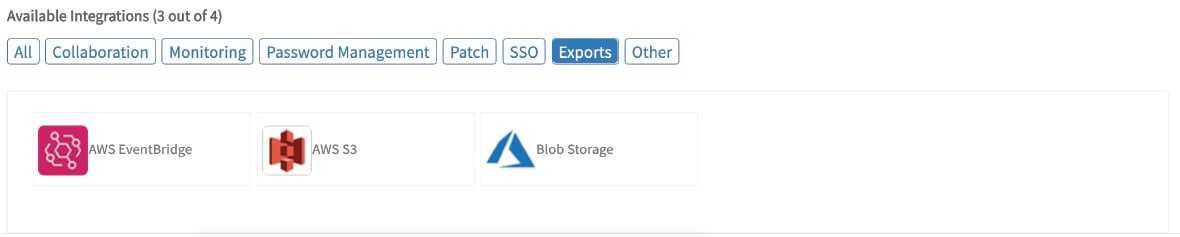
- Configuration Details. Select EventBridge, click on install, and provide details for accessing the EventBridge bus configured in your AWS subscription:
- Access Key is the unique identifier for accessing an AWS subscription.
- Secret Key is the secret key generated from the AWS portal.
- Region Name is the name of the cloud storage location.
- Event Bus Name is the event bus that receives events from OpsRamp.
- Event Source refers to event patterns for filtering incoming events in the rules section. For example, you can use { "Source": [ "pattern" ] } to filter specific events.
- Detail Type is the parameter for performing additional filtering.
- For more details, please access our Amazon EventBridge documentation at https://docs.opsramp.com/integrations/aws/supported-services/aws-eventbridge/.
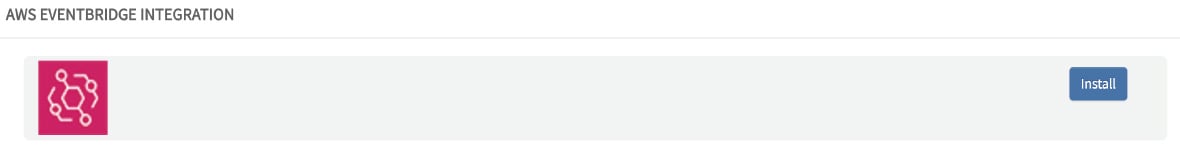
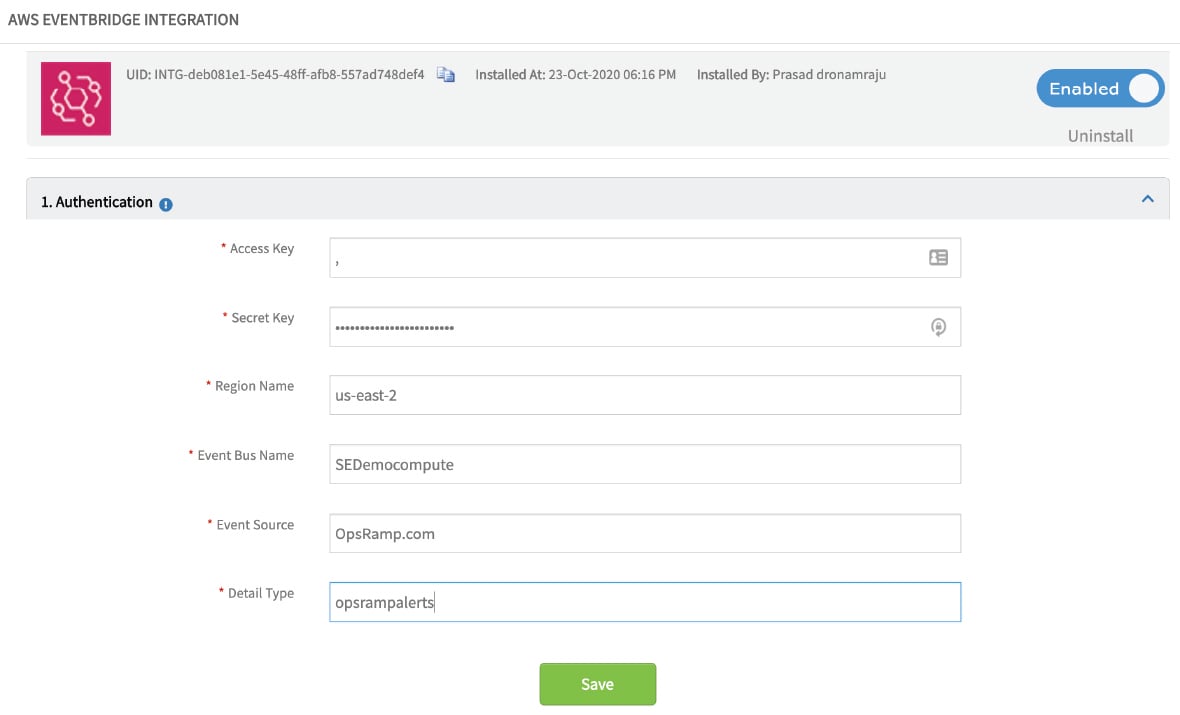
- Configure Data Export. After setting up the EventBridge integration, you can stream OpsRamp events to the specified event bus. Please provide the following details by navigating to Setup → Exports → Streaming Export → Click on Add:
- Streaming Export Name for easy identification of streaming data.
- Client is the OpsRamp tenant name from which you need to export alerts.
- Export Category Type refers to “Alerts.”
- Stream Export refers to the identification of relevant event bus in EventBridge for an AWS subscription.
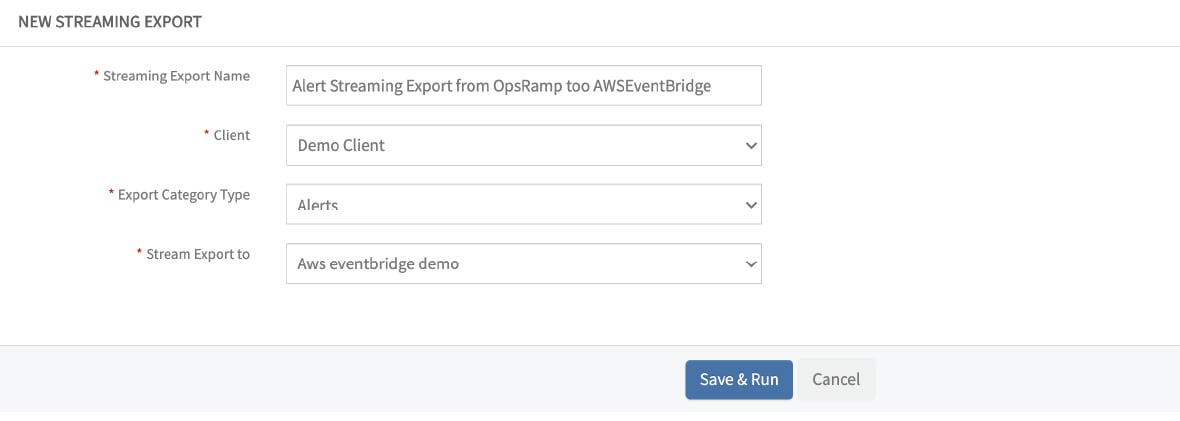
- Completion. Click “Save & Run” to configure alert streaming from OpsRamp to EventBridge. You can create distinct types of streaming exports based on the requirement for different AWS subscriptions and the specific type of alerts. We can then configure a workflow in AWS to stream EventBridge events into S3 buckets using Amazon Kinesis. Here is how alerts show up in S3 buckets:
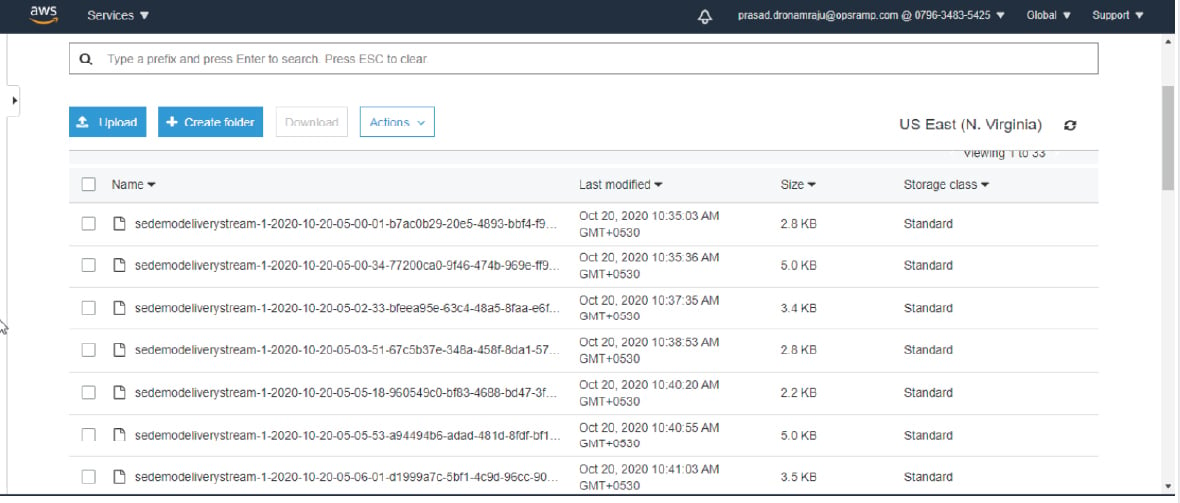
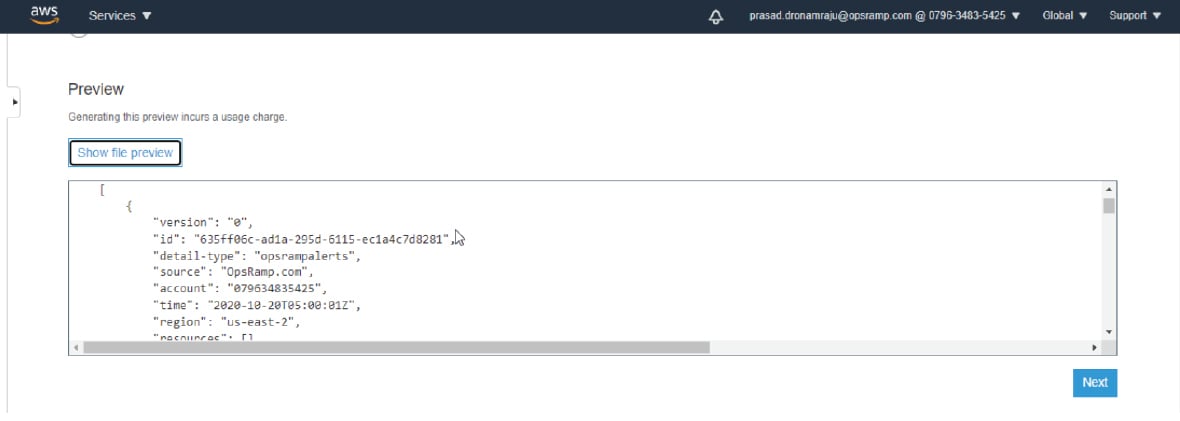
OpsRamp’s integration for Amazon EventBridge ensures operational automation for event-driven architectures. Our comprehensive APIs and data integrations allow IT operations teams to build event-driven workflows for faster action without having to build multiple rules or customizations.